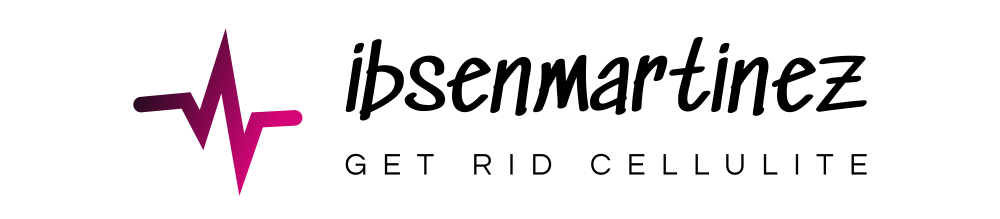6 Tips to Improve the Ergonomics of Your Home Workspace
6 min read
- Working from home for a year can take a toll on your body.
- According to one study, injuries to the back, hands, and wrists increased in 2020.
- There are ways to improve your home workspace for comfort.
If your bedroom, kitchen, or a designated corner of your living space has been your office for the past year, it’s possible your body is feeling the effects.
One Call, a healthcare network management company and ancillary services provider for the workers’ compensation industry, compared claim data from 2019 to 2020 and found the following:
- 10.3 percent increase in wrist or forearm sprain, strain, or contusion
- 13.2 percent increase in pain in hand or finger
- 16.2 percent increase in cervical radiculopathy, inflammation, or damage to a nerve root in the cervical spine
- 17.9 percent increase in carpal tunnel syndrome
- 24.6 percent increase in lower back pain
“We looked at injuries believed to be consistent with the types of injuries that could be incurred when working at a desk with a poor ergonomic setup,” Michelle Despres, vice president, national product leader of physical therapy, and ergonomics specialist at One Call, told Healthline.
Despres found the following to be the most common risk factors for those in sedentary work environments involving computer use.
Postures
- sitting in a slouched position with a flattened low back curve, forward head, and rounded shoulders
- using a keyboard or mouse with hands in a non-neutral posture, which can up risk of hand or wrist discomfort
- using a laptop with prolonged bending of the neck, overstretching muscles in the back of the neck, shortening the muscles in the front of the neck and chest
Static positions
- sitting without changing positions for extended periods
- working at non-traditional workstations, such as dining table, couch, bed, floor, or household items stacked up
Contact stresses
- forearms resting on edge of desk
- resting wrists on a wrist rest while keying or mousing
- chair arms that are too high
- seat pans pressing into the back of knees
- chairs too high that feet dangle pressing the seat pan into backs of thighs
The COVID-19 pandemic has added stress to everyone’s life in different and similar ways.
When stress is experienced in small doses, Orlando Capiro, DC, a chiropractor at USA Sports Medicine, said the body adapts to the stressor, leaving us more robust and adaptable. When this occurs, it is referred to as “good stress” or eustress.
“It is this dynamic interplay between eustress (good) and distress (bad) that needs to be carefully balanced. The point at which the body transitions from eustress to distress is known as the fatigue point, and is different for each of us,” Capiro told Healthline.
Hours spent stressed and sitting in front of backlit screens forces people to hold their bodies differently.
“Our muscles are tense. Our breathing patterns change. And these stress-related physical changes shift our spinal alignment. With this shift, a vicious cycle occurs where poor spinal health impacts our physical health and increases our stress level. This increase in stress will now have an impact on our spinal health,” said Capiro.
Over the past year, he said his practice has seen an increase in complaints about fatigue, headaches, digestive issues, neck and low back pains, tense muscles, and even sleep disturbances.
“Among these symptoms, low back pain and headaches have been the [most common] conditions. And it is no wonder why,” said Capiro.
When it comes to back pressure, Despres points out that many people working remotely do so in a myriad of chairs they have at home, which are often not designed for office work. Moreover, she said those who have a traditional office chair are often unaware of how to correctly adjust it.
“Most are familiar with raising and lowering the chair, but office chairs are largely highly adjustable, including many that offer adequate lumbar support,” said Capiro. “In the absence of adequate lumbar support, it is very easy to fix with household items, such as creating a lumbar roll out of a towel and placing in the curve of your back.”
While you may be working from home for a while longer, there are ways to make your workspace more comfortable.
“Discomfort from poor alignment, static positions, or contact stresses is avoidable. It is as easy as understanding proper techniques and can largely be resolved by self-corrective actions,” said Despres.
The following tips can help you get started.
When sitting up straight, relax your shoulders and keep your elbows at level with the keyboard.
“Raise the chair if needed to achieve this, but then add a footrest if needed to support the feet. The top of the monitor should be about level with eyebrows unless using bifocals,” said Despres.
If you have bifocals and view the screen from the bottom of the lenses, when using a laptop, consider adding a riser to raise the laptop screen to eyebrow level, and add an external full-sized keyboard and mouse, suggested Despres.
Capiro agreed and said to keep your eye level aimed at the center of your computer screen.
“This means if you’re looking down at your screen, raise it up using books or boxes. This will help keep your spine aligned and prevent related pains,” he said.
When you’re typing on your keyboard, Capiro said your arms should be at your sides and elbows bent to 90 degrees.
If your chair has armrests, Despres recommends adjusting them to allow for relaxed shoulders, and only use the armrests and wrist rests when you are taking a break.
“If arms are not adjustable and not properly supportive, consider removing them,” she said.
A good way to support your back is to make sure your buttocks is pressed firmly against the back of your chair.
Capiro suggests using a small cushion or rolling up a towel and keeping it pressed against your lower back.
“This should allow your lower back to arch back slightly and not slump forward,” he said.
Staring at a screen for hours isn’t good no matter where you work, but since there are no water cooler breaks at home, Despres suggested making it a point every 15 to 20 minutes to focus on a distant object in the room for a few seconds before bringing your gaze back to the monitor.
Get in the routine of standing up and stepping away from your computer every 20 to 30 minutes.
“And shake/stretch it out for a minute or two. Remember, motion is lotion,” said Capiro.
Practicing compensatory stretching can help too. This is achieved by stretching tight muscle groups, such as your chest, back, wrists, shoulders, hips, and legs.
“Keep circulation normalized while sitting by doing seated heel raises. Finally, and very importantly, change positions frequently,” said Despres.
One way to ensure you change positions is to attach positional changes to a task.
For example, Despres suggested that every time you hit send on an email, stand up and then sit back down.
“When proofing an email, stretch. Take meals away from your workstation, and if on a conference call where you do not have to be at the computer, consider a brief walk in the yard,” she said.
If your chair and desk are contributing to your discomfort, Despres said you there are ergonomically friendly equipment options at a lower cost.
“Many times, that investment can be less than $30 for items that would further improve the ergonomics of a workstation,” she said.
However, quality chairs can be expensive.
“If someone is planning to invest in one, they can go to an office supply store and try out the chairs on display to help guide the decision or go see an ergonomist to be measured for a chair that will help ensure a proper fit,” said Despres.
Your best way to comfort, she adds, is seeing a professional who can help you with your equipment or discomfort as soon as you feel symptoms.
“Cumulative trauma disorders occur over time so early reporting of discomfort or a comprehensive prevention strategy can minimize or eliminate the risk that leads to injuries, lower efficiency, reduced productivity, and costs,” said Despres.