Achieving the Celluloid Film Look
1 min read
An in depth look at how to achieve a celluloid film image on a digital camera, dealing with everything from on-set lighting and camera setup to working in post production.
ON FILM EMULATION (The first video in this series):
https://www.youtube.com/watch?v=_JMOskKL52E
Timestamps:
Preparing the camera – 1:00
Lighting your set/footage capture – 7:12
Research/final colour grading – 10:14
Additional Links:
Steve Yedlin: www.yedlin.net
ISO Grain Structure: https://vimeo.com/23082874
Exposing to the right: https://www.youtube.com/watch?v=NJQjGr1HNRY
Phantom Thread Camera Tests: https://www.youtube.com/watch?v=GHRl0urd5qE
Music by: Andrew Schär – “Outnumbered”
——————————————-
Follow Postromo Pictures on Vimeo, Twitter (@postromopics) and Instagram (@postromopictures)!
©Postromo Pictures™. All rights reserved.
source
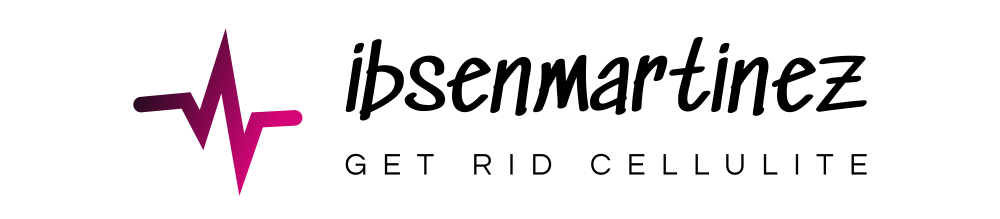






Link to the first video in this series, On Film Emulation: https://www.youtube.com/watch?v=_JMOskKL52E
Really helpful. Thank you.
which are your export settings ? generally youtube kills the grain
Definitely subscribing after this. thanks
I see you added a dehaze – why? I cant seem to find in the video when you added it
I love this! So helpful. I'm using these principles on my next shoot. Keep it up!
I think you’re not quite doing what you’re recommending. All of the interior shots are underexposed and show that trademark fixed noise pattern that the bmc4k got so infamous for. You’re definitely on the right path but consider reading up on lighting ratios and just lighting for cinema in general. When limited on budget and lights and hands on set, forget about ettr and expose that face correctly. With those black magic cameras you really want to get as much light onto that sensor as possible, and then you can bring exposure down in post. That gives you much cleaner (and usable) shadows and much better digital negative to grade. Enjoy the journey, you seem bright and wish you the best:)
thank you soooooooooooo much for sharing this !!
ok your videos are amazing, you deserve WAY more views than that
I'll be honest with you. While your looks are very close to film, they mostly remind me of film photographs in the 1980s and '90s rather than blockbusters of the era. Blockbusters were lit differently, particularly with hot tungsten lights, which gave a different look than outdoors or barely lit film photos. But then again, it might be that we're trying to achieve different film looks. I particularly have in mind the epic movies of the 1960s, e.g. Cleopatra or Moses etc up to some of the Bond films. These had a much more distinct look than other films, maybe because most of them were shot in 65mm film. And to get that look, you'd have to bring all highlights down (and not blow them beyond 768 IRE the way you do in your tutorial) and to play a lot with midtone detail (since most of the information in these films lives in the midtones). Personally, I've found a few ways to do that using Resolve's basic color tools and FilmConvert without the need of other plugins. To achieve this in post, also requires the right camera settings (I use VisionColor's CineTech on my Canons for example, and modified CineD/LOG or RAW for my Pany/BMPCC cameras). I mean, look at this image! https://i.pinimg.com/originals/39/1f/9f/391f9f40fb4260cb8d8498507abddde1.jpg To me, that's the film look I'm after (or, really vintage 1970s 16mm, if I want to get eccentric). I really dislike this more recent type of film look though which is what most people go for: https://www.myfilmviews.com/wp-content/uploads/2012/12/adum1.jpg The difference is really like positive vs negative film look. Newer film stocks and digital cameras look like positive film (or made to look like), while much older stocks and processing made it look very negative. I'm going for the negative look. That's what's cinematic to my eyes.
Good work. Very informative.
If you haven't figured out how to add the red halation you get in film to digital footage, hit me up.
i really appreciate this
How the %#^* do you do THIS: https://youtu.be/X4mlMlG745k
This is pure magic to me. To my untrained eye this is 100% 16mm film. If I can get my films to look like this I can die a happy man, but I don’t think my canon will ever allow me
Aw man I LOVE experimenting with film emulation. I’ve messed around with filmconvert but I’ve never really GOT it. I’ve been looking for this exact video for so long, and I’m glad you made it. Thanks a lot! Only a few minutes in but already learned a ton
Thanks for this!! Really helped me out
Thanks for the tutorial. I have a panasonic tz90 pocket camera. Is that camera capable to achieve the film Celluloid Film Look you talk about or it can be achieved only with professional serous cameras ?
Really great work man!